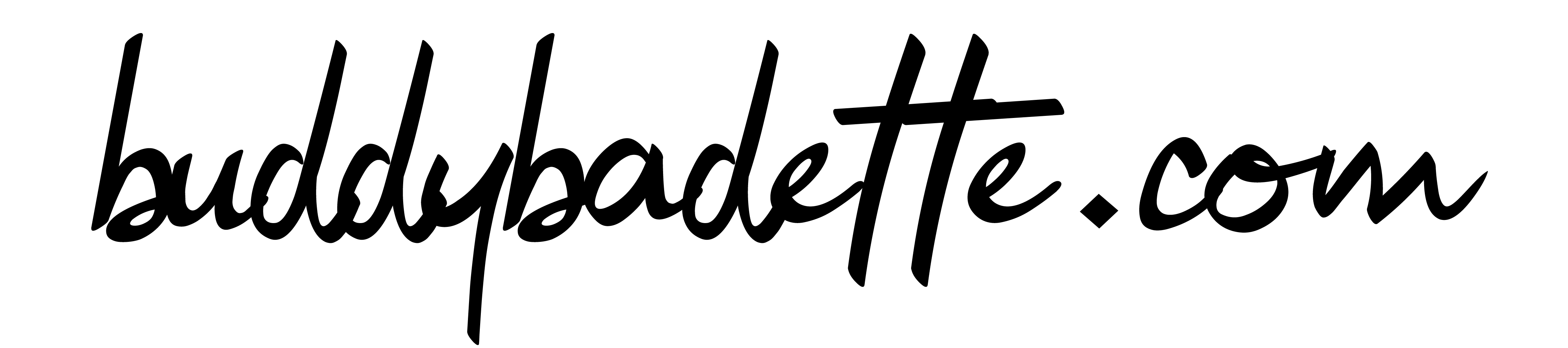7 Ways to Care for Your TV and Keep It in Good Condition
Because of the prominent role that it plays in our lives, the TV can really be considered a modern day home essential. From simply being a means to receive information and indulge in entertainment, having a dependable TV at home now gives people access to education, tools for fitness and wellness, hobbies and recreation, and even culture.

To keep it working well, it is important to give your TV the care that it deserves. With adequate maintenance, you can be sure that this home essential will continue to serve the needs of your family for many years.
Here are 7 things you can do to keep your TV in great working condition.
- Find an ideal spot for your TV. You want to keep it out of the sun, and away from areas that are too cold or humid. Set it down on a flat, stable surface, or mount on a strong, flat wall. Also, keep your TV away from sharp objects that may scratch or damage its screen.
- As with any appliance, a TV is prone to overheating when placed in an area without proper ventilation. Choose an airy space to keep your TV cool as you use it.
- A power surge can fry the circuitry of a TV. Use a voltage regulator or surge protector when connecting to a power source to prevent this from happening.
- Dust can accumulate inside a TV and cause damage to its components. Insects, such as ants, can destroy electronics, too. Be sure to clean your TV regularly to keep it dust and bug-free. Use appropriate cleaning materials and a soft cloth when doing this to prevent scratches and other damage.
- High brightness and contrast levels aren’t just bad for your eyes. They can also reduce the lifespan of your TV. Choose the optimal brightness and contrast based on the lighting conditions of your space, along with the recommended settings of your TV’s manufacturer.
- Turn it off when not in use. Sometimes, your TV could use a break, too. Give it some much-needed rest by turning it off when you aren’t watching.
- Send your TV to an authorized repair center right away when problems arise. This way, issues can be immediately diagnosed and dealt with, preventing any further damage.
Ensuring an amazing viewing experience at home starts with choosing the best TV to suit your needs. #Seetheincredible with a #HisenseTvSENSEtials UHD Smart and ULED Smart TV.
With a ULED TV, you get key features like Ultra Color, Ultra HD Resolution, Ultra Smooth Motion, and Ultra Contrast, for the best possible picture quality. A UHD TV gives you an Ultra HD HDR-enhanced display that boosts contrast.
Every Hisense Smart TV is equipped with the proprietary Vidaa U Operating System, which is easy to use, quick to boot up, highly customizable, and reliable. Switching between apps is simple, too, with one touch access for family favorites Netflix and YouTube on the remote control.
These #HisenseHomeEssentials can be yours starting at P33,950 for a 55” TV. For the 65”, price begins at P52,950. Plus, get a free soundbar when you buy any 55” – 65” 4K UHD Smart or 4K ULED Smart TV from partner retail stores or ecommerce sites, from November 1-30, 2020.
For more updates, visit the Hisense website, and follow the official Hisense social media accounts on Facebook and Instagram.